Publish and Share
Guide to publish and share your ePoc.
Publish Your ePoc
Once your ePoc is complete, you can publish it as an archive readable by our mobile application.
It's very simple:
Click on the export button in the top right
Choose a location and filename
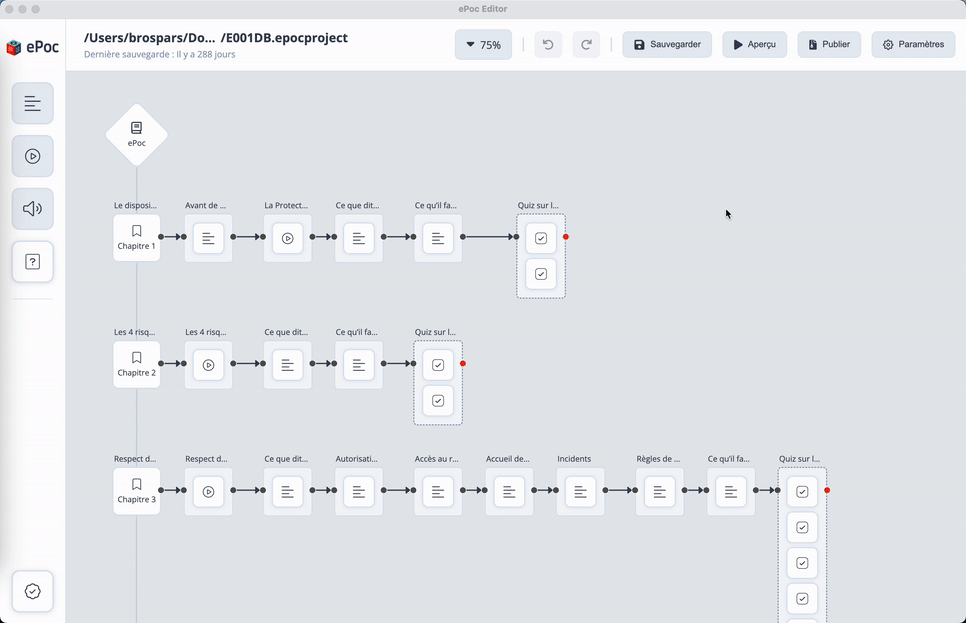
Share Your ePoc
To be able to view your new ePoc in the mobile application, you need to host it on a service accessible from the internet (Cloud, Nextcloud, Google Drive, Dropbox, Github, etc).
Once it's uploaded, you can generate a QR Code with our online tool to import it from your mobile application.
Universal Link
It is possible to create a universal link to download an ePoc on the app without going through the direct import inside the ePoc application.
To create this universal link, you simply need to add a part to the current download URL of your ePoc, namely: https://epoc.inria.fr/app-redirect/dl?url=.
For example, if the current URL of your file is:
https://files.inria.fr/LearningLab_public/epocs-prod/E006PE/E006PE.zip
You need to transform it into:
https://epoc.inria.fr/app-redirect/dl?url=https://files.inria.fr/LearningLab_public/epocs-prod/E006PE/E006PE.zip